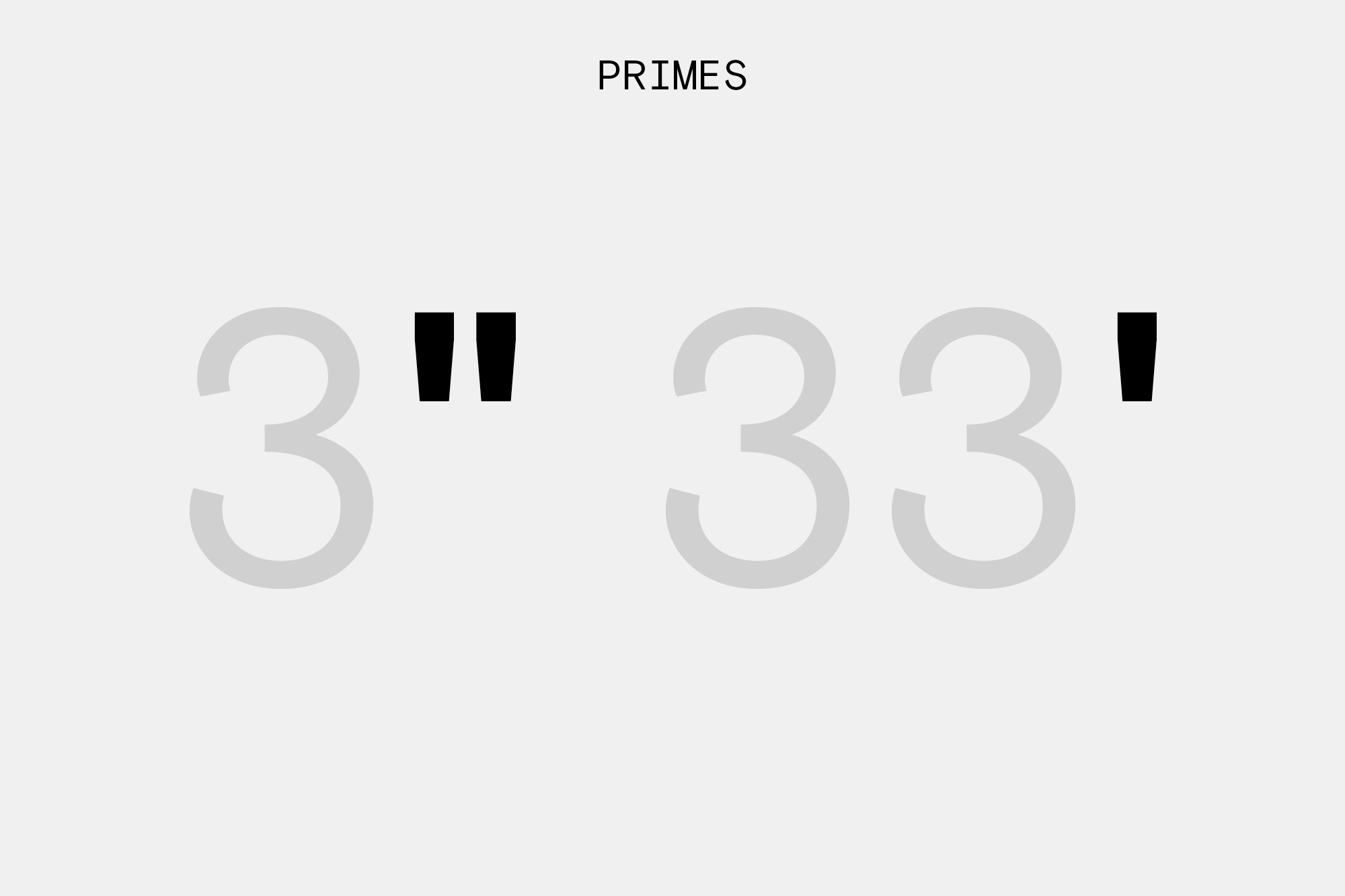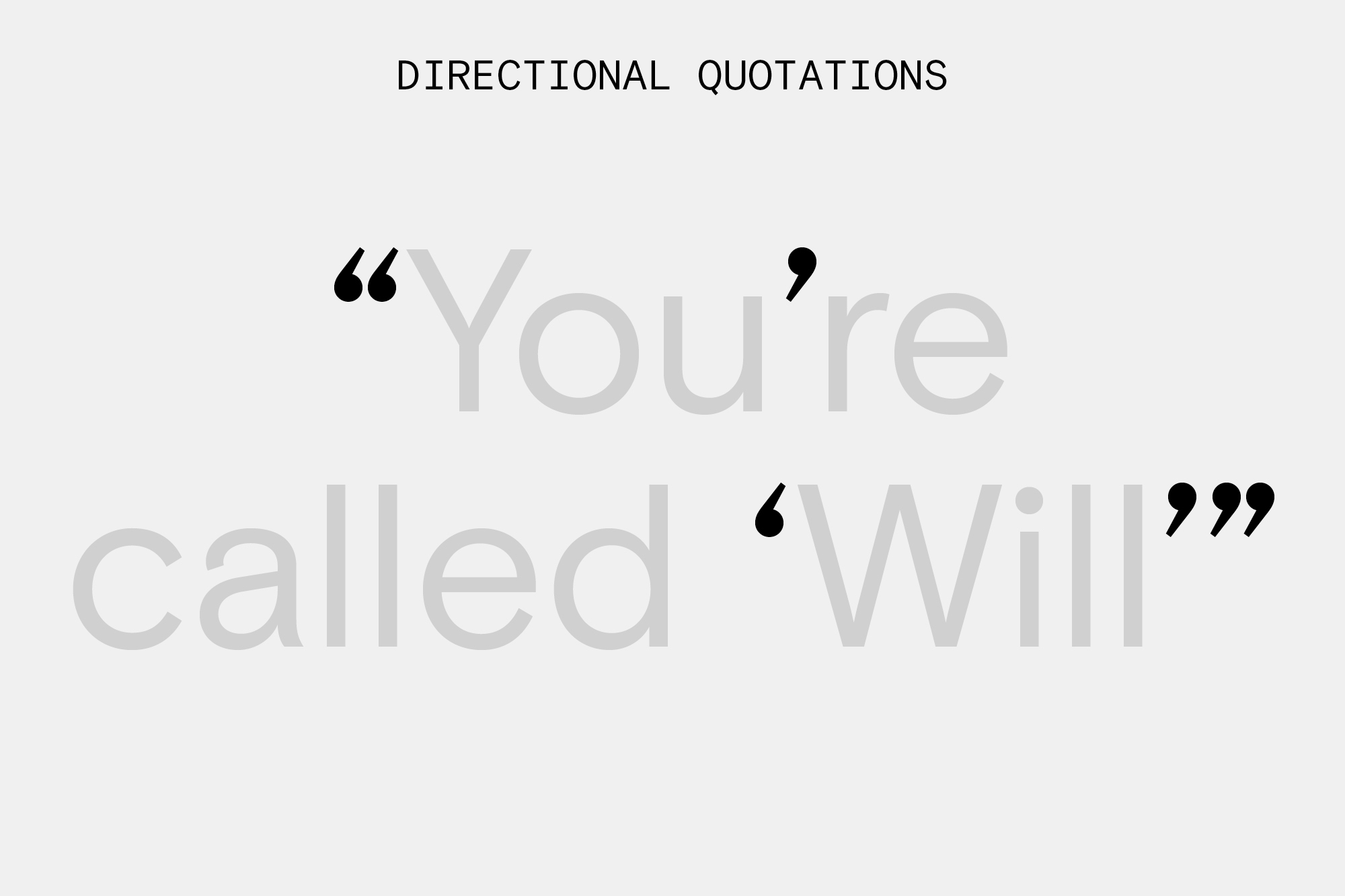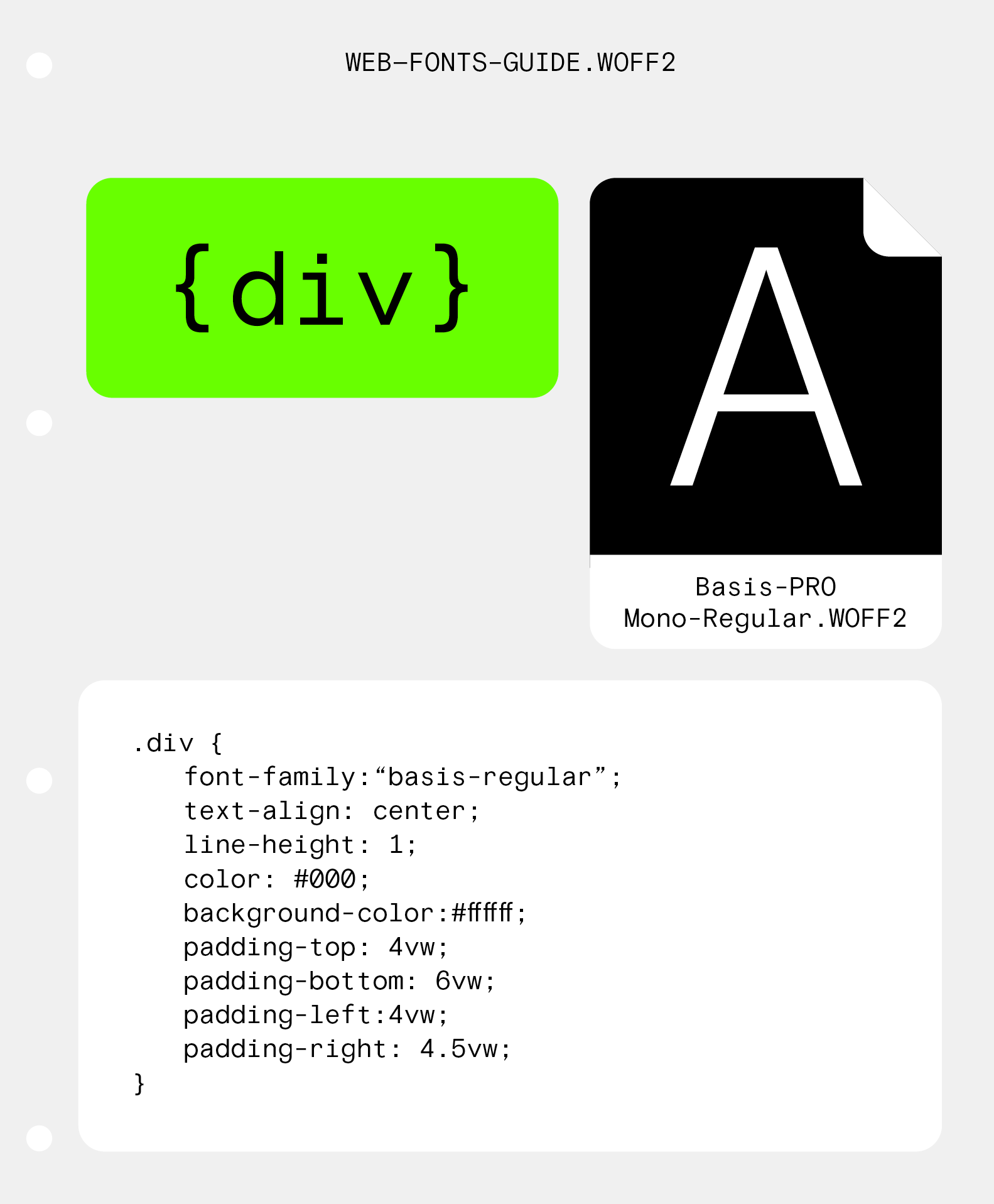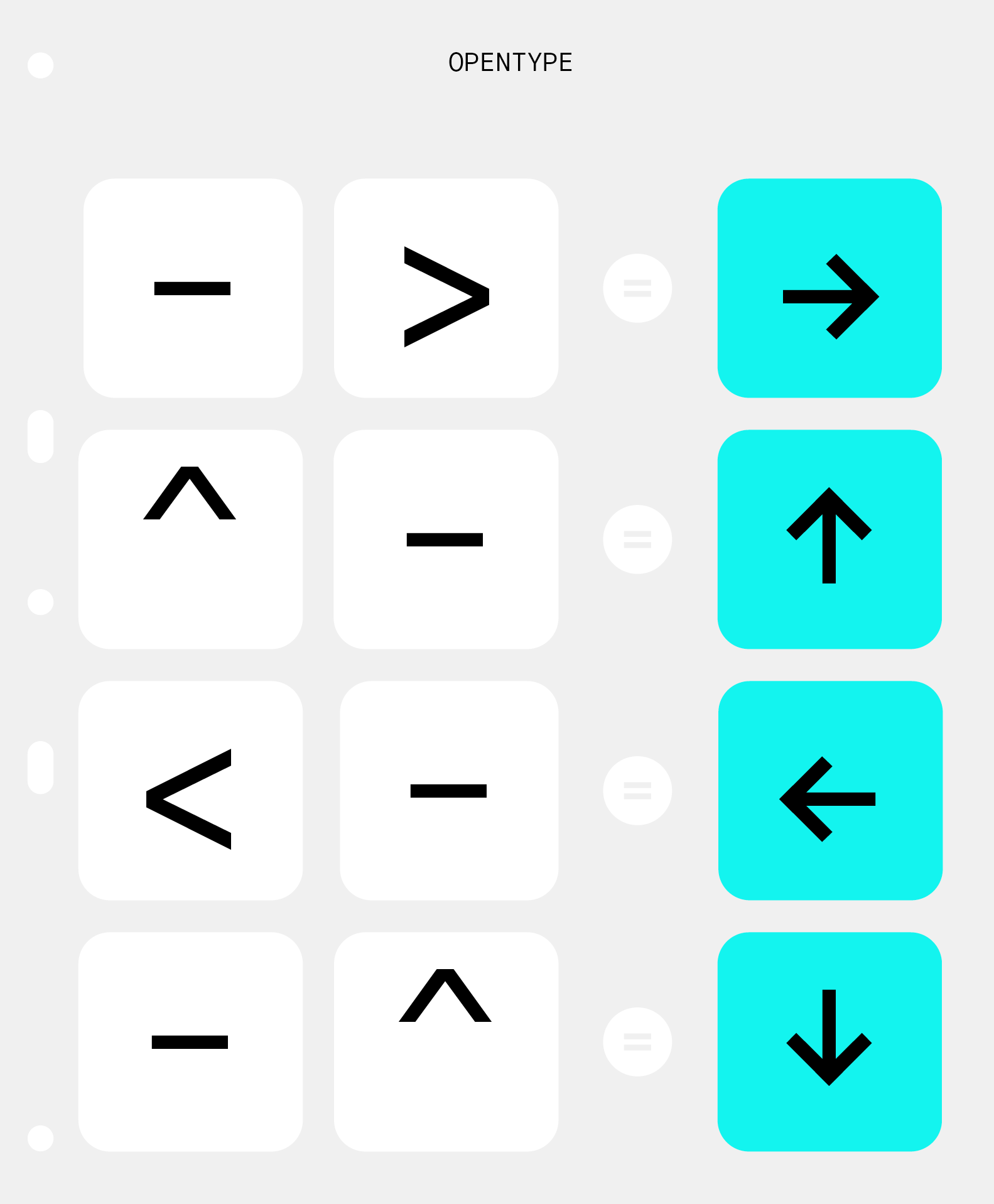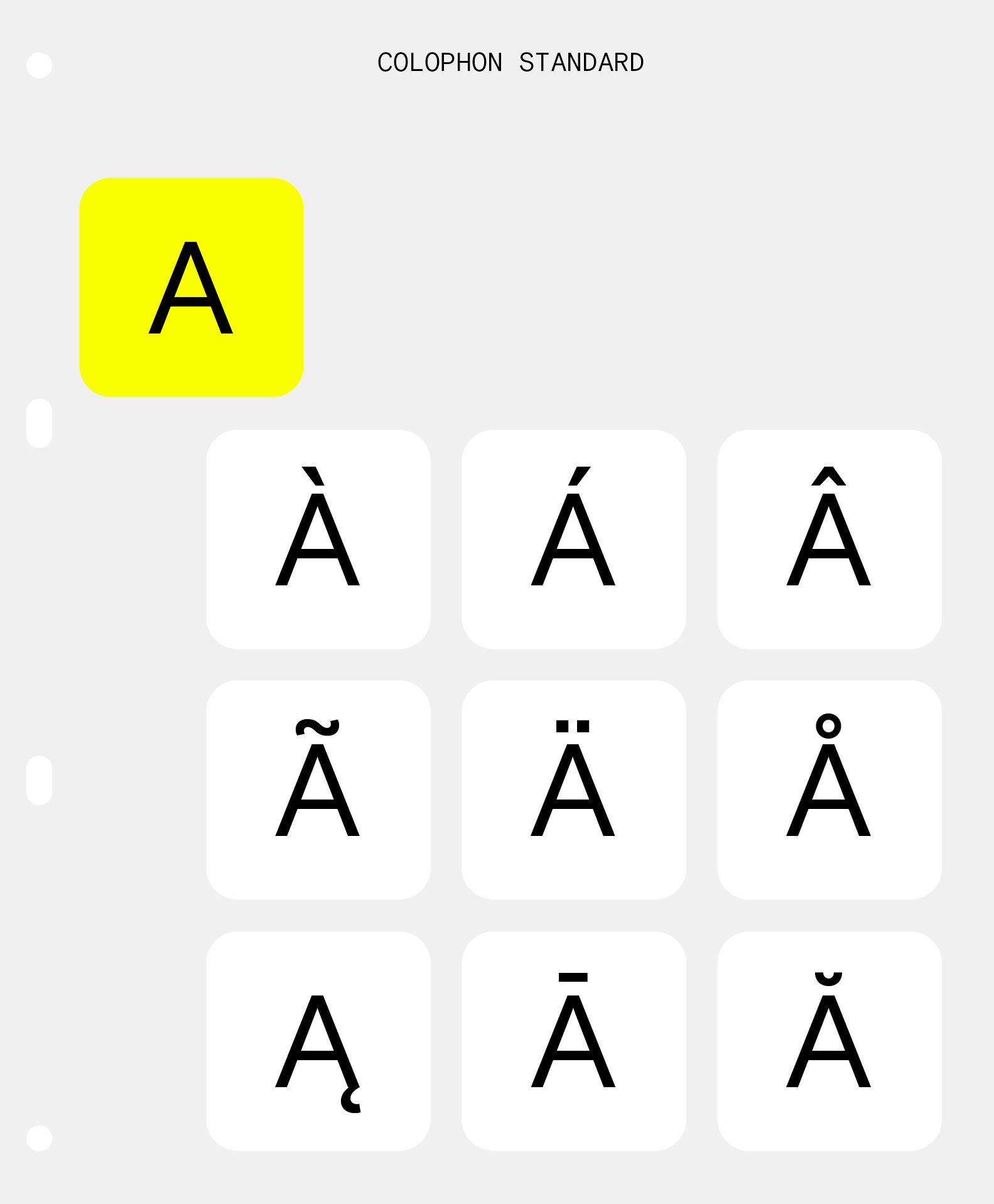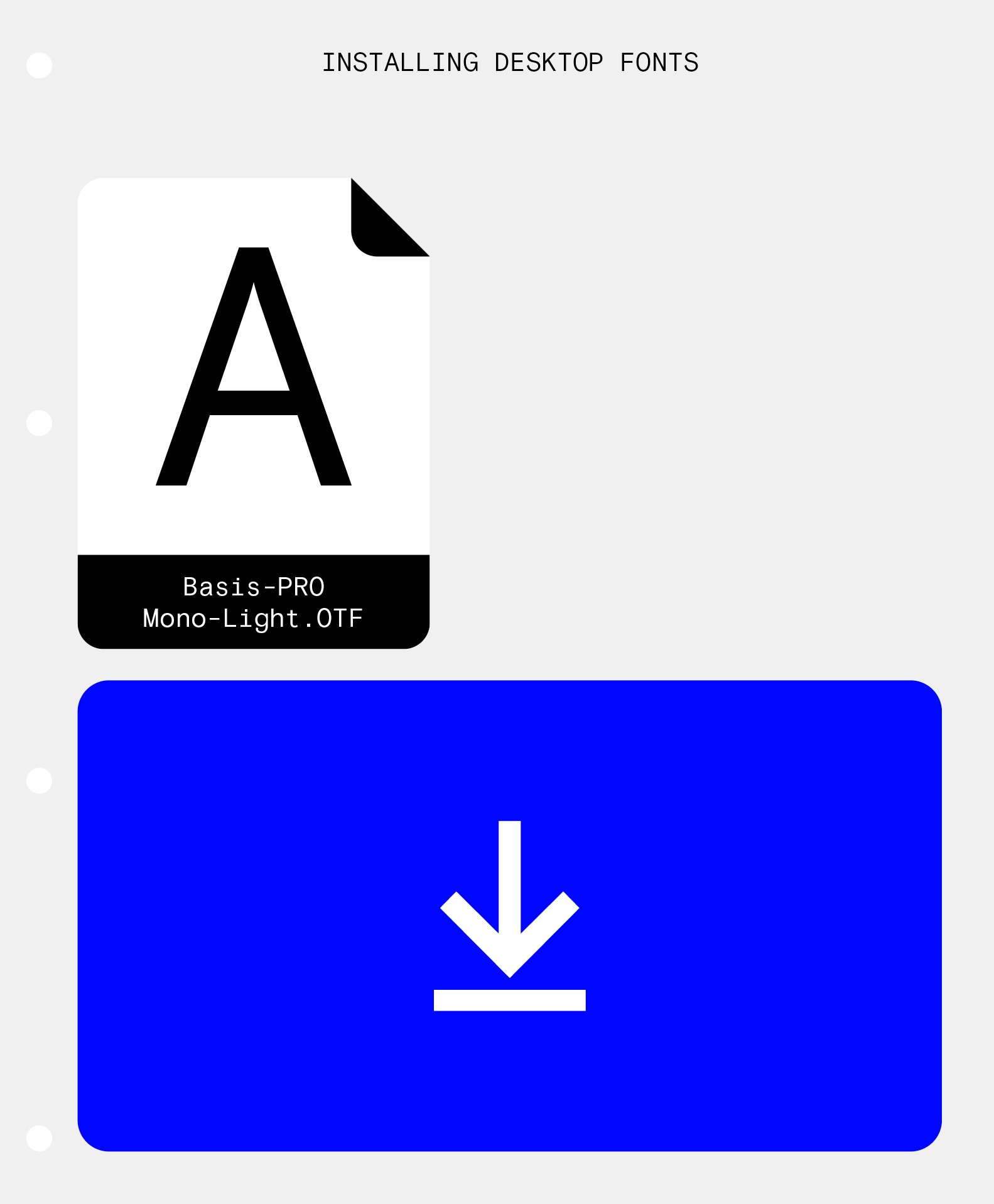
Directional Quotations
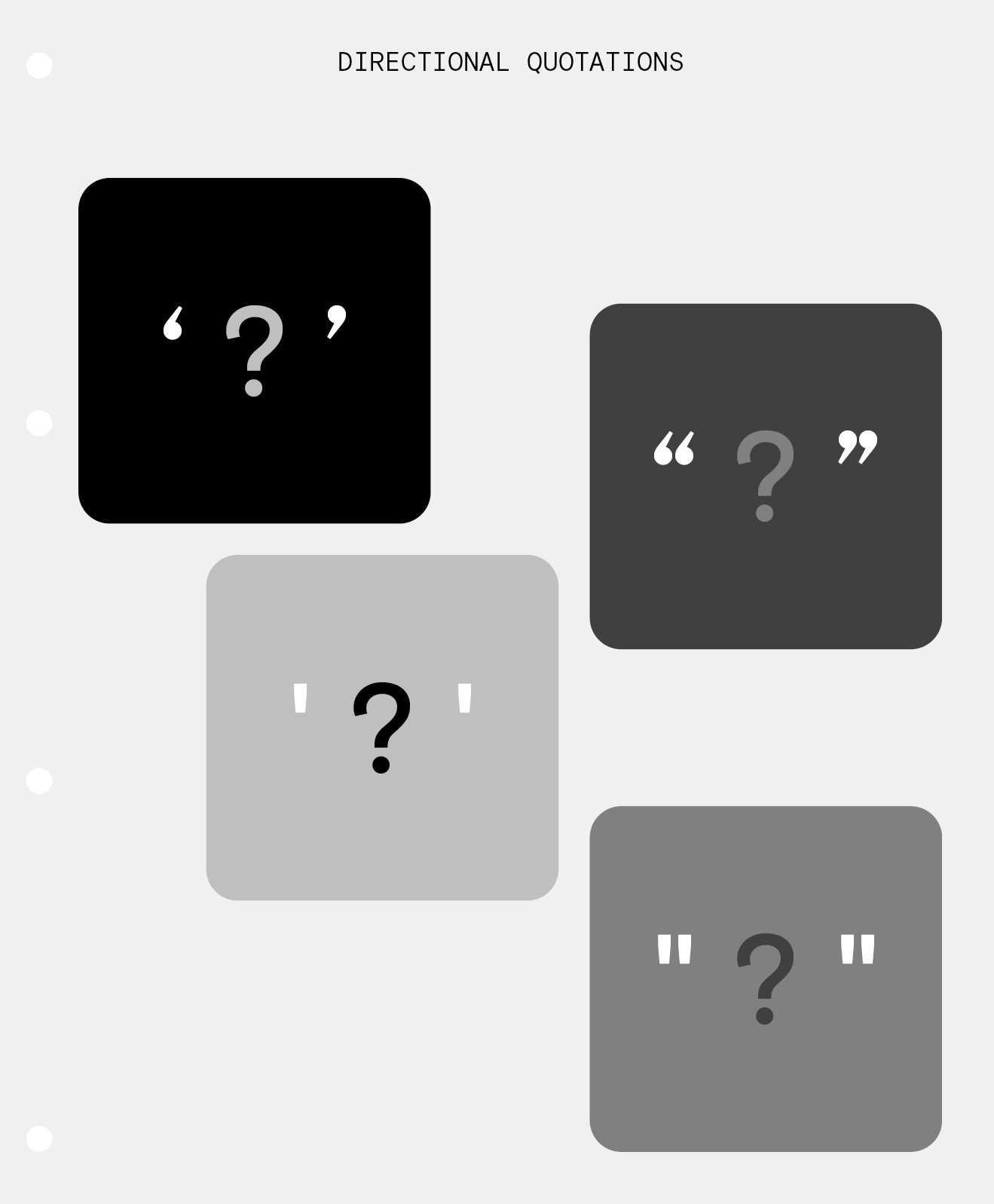
Information
There are a number of different styles of quotations found within our font files, however the two most ambiguous are the straight quotation ' and directional quotation ’.
Straight quotation marks, otherwise known as primes, are straight forms that denote measurements. These characters are found on UK & US keyboards to the side of the backslash key, and are represented by unicodes u+0027 ’ and u+0022 ”.